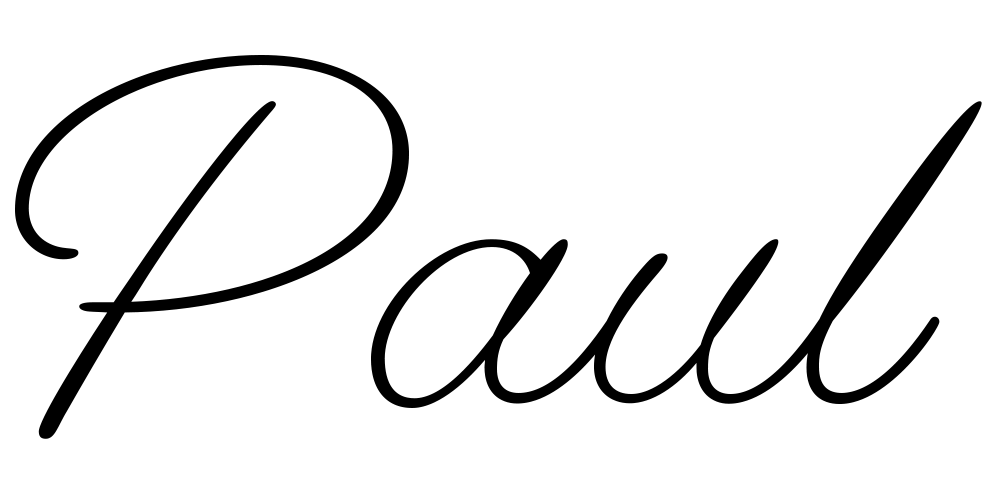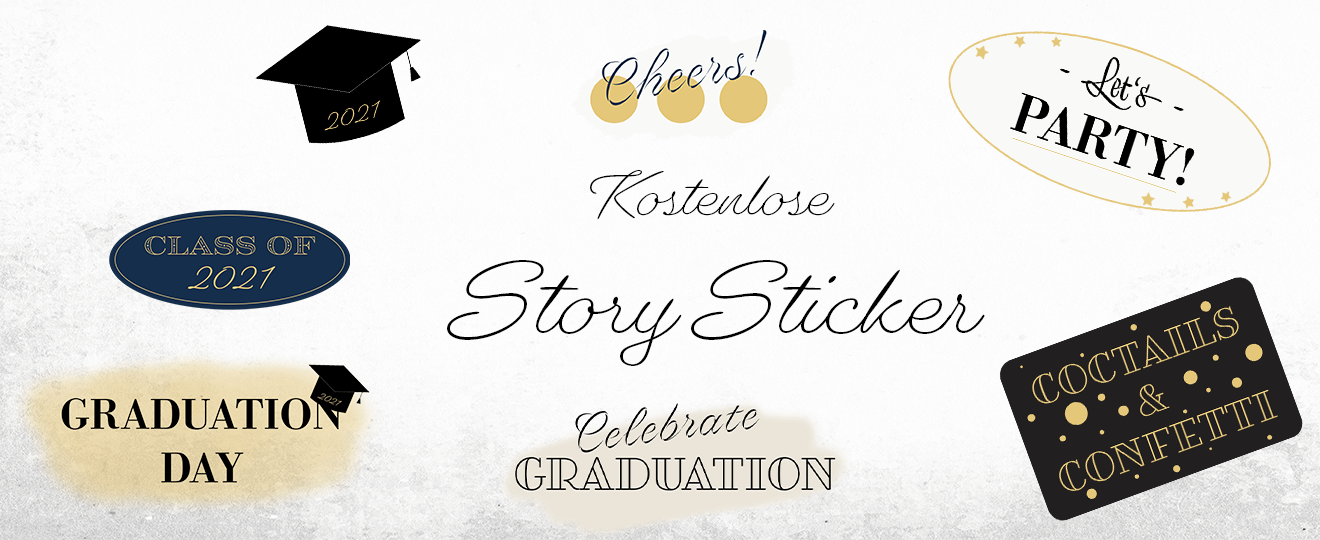Hey there,
as many of you probably know, I’ll finishing my Highschool this summer.
The result is a small package with festive party stickers – regardless of whether it is a (high school) graduation or a birthday party: there is a sticker here or there for every festive occasion!
You want to use my stickers yourself for your Instagram story and highlight such an event in a very special way? No problem! Here’s how it works.
STEP 1:
Enter your email address and click on the following button to get to my stickers. They will be sent to you for free !
By submitting the form, you agree that your e-mail address will be passed on to the website operator and Mailchimp so that you can receive marketing information, updates and other e-mails from the website operator. You can unsubscribe from these notifications at any time using the “Unsubscribe” link in these emails.
STEP 2:
Once you’ve downloaded the ZIP file, all you have to do is unzip and open it. Depending on the device, this is done simply by clicking on it or with the help of an app – e.g. Unzip.
STEP 3:
Once you’ve opened the file, you’ll be able to see the stickers. Easy right? The best thing to do now is to save it directly in your gallery.
STEP 4:
Open Instagram and record a story. Photo or video? It doesn’t matter, both work!
STEP 5:
Switch from the Instagram app to your gallery. It is only important that you do not quit Insta, otherwise your story will be lost.
Select the sticker you want to use in your gallery and copy it.
STEP 6:
Back in Instagram you will now see the sticker in the lower left corner. Just click on it and adjust the position and size.
If not, just create a new text and paste the picture (like with a copied text).
That’s it! As a little tip, I advise you to create an extra album for stickers in your gallery so that you can find them easily and simply next time. 😉
I hope you have a lot of fun with my stickers. If you have any questions, just write me on Instagram (@paulkolo11) and I’ll try to help you.
See you soon!